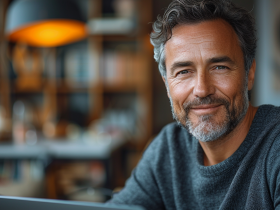If you’ve never put much thought into your Wi-Fi router security, you’re likely at risk for some type of malware attack. In fact, 2.2 million routers have security holes, leaving their owners’ data up for grabs to hackers.
Learn how to protect your home and business with Avira Home Guard and our router security tips.
Signs Your Router is in Trouble
Not all infected routers show signs of an attack. But the sooner you know your router has been compromised, the better. If you notice any of the following, your Wi-Fi router security could be compromised.
- Your programs are suddenly crashing.
- Your computer is running slower than normal.
- One or more of your passwords no longer work.
- You notice new software on your device that you didn’t install.
- Your toolbar has new apps you didn’t install.
- Your internet searches redirect you to different sites.
- You’re missing online funds or notice unauthorized purchases through online accounts.
The Risks Associated with Consumer Routers
When you buy a house, you change the locks. But when you received your router from your internet provider, did you change the password it came with?
If not, you’re not alone. A 2018 survey found that 69% of home router owners had never changed their default Wi-Fi access passwords. Concerningly, 70% had never checked to see if unknown devices were using their networks and 82% had never changed the default network name.
Nearly half of the survey respondents (48%) didn’t understand why such measures could be necessary. It all comes down to security. Vulnerable routers can become infected with malware that collects information passed through the connection. This essentially turns your router into a spy who can record everything you do online.
Ready to boost your Wi-Fi router security? It’s easier than you think.
Tips for Boosting Wi-Fi Router Security
Improving your Wi-Fi router security can be quick and painless. Explore the following tips to see how simple it is to secure your router and network.
Select WPA2 wireless encryption
Your router should be encrypting data it processes. But there are several levels of encryption. Many routers offer two or three options, with the most common being WEP, WPA, and WPA2. If you have WPA2, select this encryption scheme as it’s the most secure.
Enable firewall
Firewalls are for more than computers. Firewalls installed on your device will help monitor traffic and keep your information safe. Most routers have built-in firewalls, but they often need to be enabled and routinely checked for updates. To check your router’s firewall status, open a browser window and enter your router’s IP address. Then look for an entry labeled “Firewall” or something similar. Follow the instructions to enable it.
Change passwords and network name
Default passwords and network names are often easy to crack. As soon as you can, change any default settings on your router. But make sure you’re using unique names (don’t name your network after your dog or last name) and use a strong password (a password manager can help). For additional security, set up a guest Wi-Fi network for visitors so you don’ have to give out your main password. You can also set up household items that rely on Wi-Fi to operate off your guest network, minimizing potential damage should your network come under attack.
Install security software
Avira Home Guard can help you secure your router. It identifies all connected devices on your network so you always know who’s tapped into your Wi-Fi. The service also makes recommendations if vulnerabilities are detected.
Your router is your door to the internet. Just remember that doors swing both ways. Prevent hackers from gaining access to your life through your router by making Wi-Fi router security a priority.