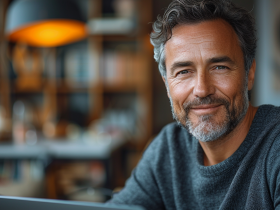The average American spends nearly 25% of their day online. While they read news articles, update their social media pages, and order groceries and gadgets, they’re leaving behind virtual breadcrumbs that can show trackers their online trail.
While many know they’re leaving behind a “digital footprint” by spending time online, not everyone knows what can come from doing so. Take a moment to learn what your online trail says about you and why it might be time to reduce your digital footprint.
What Is a Digital Footprint?
Once something is out on the internet, it can be virtually impossible to erase it. When you post an update to your Facebook page, share the results of an online quiz, or visit a website that installs cookies and collects your information, you’re creating an online trail.
At first, this might seem harmless. But would you hand over a list of everything you’ve done online to a stranger? If you’re not protecting your time spent online, you could already be handing out your personal information like digital candy.
Whether trackers have good or poor intentions, they’re able to tell a lot about you from your digital footprint. They can determine what you do for a living, where you live, what you do in your spare time, your online habits, and many of your personality traits, just to name a few.
Having a positive digital footprint is important. In recent years, several famous Hollywood elites have succumbed to scandals surrounding newly resurfaced social media posts. A 2011 tweet cost Kevin Hart the opportunity to host the 2019 Oscars, even though he claimed to no longer agree with his former views.
You can also lose out on opportunities because of your digital footprint. 70% of employers scan social media profiles of job candidates. Employers may be turned off by your digital footprint, even if your skill set is perfect for a job.
For many, finding out how to reduce their digital footprint is the best answer. But before you can minimize your online trail, you need to know how you’re leaving one.
Types of Digital Footprints
There are two main types of digital footprints. Both are defined below.
- Active digital footprints – As the name suggests, these footprints are left actively. In other words, you know you’re leaving something behind. Examples include social media posts or filling out online forms.
- Passive digital footprints – You may not know you’re leaving anything behind when it comes to passive digital footprints. Examples include undisclosed cookies or geolocation tools that show your location.
Both types of footprints can be used to track your online activities. But who’s watching?
Who’s Following Your Footprints?
An astounding 75% of the world’s most popular websites use tracking tools, and whether you visit 10 or 100 websites in a day, there are always multiple sets of digital eyes on you. But who is doing the watching?
For the most part, your online profile is being used for marketing purposes. But because there are no limits to what type of information can be collected, who it can be shared with, or how it can be used, the uncertainty is enough for concern.
Knowing what websites you visit, what services you’re interested in, where you eat, and what you like to do in your spare time can piece together a puzzle that reveals such information like your personal finances, political affiliation, and even possible health problems.
While this explains why ads pop up in your social media feed at night that correlate with your morning online searches, it should also make you more vigilant. If a marketer can track you, so can a hacker. Luckily, there are ways you can protect yourself and reduce your digital footprint.
How to Reduce Your Digital Footprint and Stay Safe Online
There are several steps you can take to make sure you’re safe when browsing online. The following list is certainly not exhaustive, but it’s a great place to start.
1. Make sure Wi-Fi connections are secure
Most restaurants, coffee shops, and even grocery stores offer free wi-fi connections now. But before you log on, think twice about what you’re going to do on that network.
There’s no telling if it’s secure (even if they say it is) and anyone could be watching you. You can visit generic sites but avoid conveying any private information. And if you must, use a VPN service to encrypt your data.
2. Be less social
Nearly 70% of Americans use Facebook, and other social media platforms aren’t far behind with their number of users. While social media can be engaging and fun, make sure you’re not sharing too much. Setting your profile to private is a great start, but what if a friend’s profile is hacked? There’s always a way for someone to gain access to your posts, shares, likes, and photos.
You don’t have to live a life without social media. Just be selective about what you share with friends and family. There’s no need to check in to every location you visit, share every photo, or divulge every detail of your life and schedule. If you wouldn’t share the info with a stranger, think twice before you post it.
3. Use a secure browser
When choosing a browser, make sure it can do the following.
- Turns off third-party cookies – Cookies tell advertisers where you’ve been on the web so they know how to target ads. Most browsers allow you to block cookies with a few clicks in their settings.
- Disables JavaScript – While it’s true that some websites won’t properly display or function without JavaScript, this programming language is another way advertisers can track you.
- Accepts privacy plug-ins – Your browser should allow you to enact privacy plug-ins that automatically block potential trackers. While some just block trackers, others force your browser to only use secure and encrypted sites.
- Allows for private browsing – Finally, make sure your browser has a private browsing option. This feature deletes cookies, history, and temporary files when the browsing window is closed.
There are ways to browse the web anonymously, but as long as you’re not doing anything sinister, this isn’t typically a necessity. Protecting your data can help to keep you from becoming a victim of hackers but making an effort to reduce your digital footprint is always a smart approach.
To learn more about how you can browse the internet safely and securely, browse Avira’s security features.
This post is also available in: FrenchSpanishItalianPortuguese (Brazil)