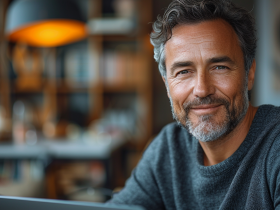Like many Facebook users, your concern for the safety of your account — and all your personal data associated with it — might be growing. Yet despite the platform’s infamous data scandals you, also like many people, might not actually want to close your account. If you are ever wary about whether or not your account has been compromised, here’s how to easily check to see if your Facebook account has been hacked.
How to check if your Facebook account was hacked
- Login to your Facebook account and go click on arrow in the upper right corner to open the menu.
- Click on Settings & Privacy ->Settings.
- Click on Security and Login ->Where You’re Logged In.
- Once here, check all the devices that have logged into your account and from what locations. If there is a device or location that you have not used or do not recognize then there is a high possibility that your account was hacked.
- If that’s the case, click on the Not You? option next to the login you don’t recognize and then click on Secure Account. Follow the steps that Facebook walks you through in order secure your account.
How to protect your Facebook account from getting hacked
First, you can take a look at this blog article detailing the tell-tale signs of a hacked Facebook account. But hacked or not hacked, it’s probably a good time to make sure your Facebook account is as secure as it can be. One of the most important ways to keep your account safe is to have a strong, unique password. Use a random string that includes upper- and lower-case letters, numbers, and special characters. Do not use a password that has your birthday, pet name or anything else that could be guessed by looking at your profile. You can change your password by going to Security and Login settings.
Under this menu section you can also active further features to boost your account security. Start by setting up two-factor authentication. Under this menu section you can also active further features to boost your account security. Start by setting up two-factor authentication. Then go to Setting Up Extra Security and turn on the login alerts to receive notifications if anyone logs in to your account from an unfamiliar device or location. Lastly, you can choose 3-5 contacts to help you get back into your account if you get locked out. Lastly, you can choose 3-5 contacts to help you get back into your account if you get locked out.
How to delete your Facebook account
Even with the security measures available, you might want to leave the platform to avoid any future risks. There are a few points to keep in mind before making your final decision. First, once your account is deleted you cannot access it again. Make sure you let your important contacts know and download any photos you might lose along with your account. Also, be aware that not everything you’ve done on Facebook will disappear. Some information, like messages you’ve sent to friends, are not stored in your account and might still be available to the recipients.
Second, deleting your account is not immediate. It takes a few days before your account completely disappears. If you log back into your account during this time your deletion request will be cancelled. Once you’ve ready, here’s how to delete your account:
*These are instructions for the “New” Facebook as all accounts will be switched to this interface starting September 2020.
- Click in the upper right corner to open the menu.
- Go to Settings & Privacy ->Settings->Your Facebook Information.
- Click on Deactivation and Deletion.
- Choose Permanently Delete Account then click Continue to Account Deletion.
- Click Delete Account, enter your password, and then click Continue.
This post is also available in: German