Question: “I read that using different antivirus programs is a no-no as it could generate false alarms and bring a computer to a complete standstill. I’ve also read that it makes sense occasionally to scan a system using a second antivirus scanner. Which one is true?”
Answer: While there’s a bit of truth in both, confusion also surrounds this issue. What is correct is that you must never install two antivirus programs with real-time scanners (or guards) on your computer. This causes huge problems as such programs usually consider the other one to be malware so they start fighting each other. The typical result: After a while, everything stops working on your computer.
Getting a second opinion from other antivirus scanners is ok
However, while Windows 10 already has an integrated antivirus program called Defender, it is well worth replacing it with something better. If, for instance, you install Avira Antivirus, Windows 10 disables Defender automatically and no conflicts are caused.
Plus, combining a program with a guard function with a product that only scans drives for malware is a genius move. If, for example, you use Avira Internet Security Suite, you can also have Defender scan for threats. Just follow these steps:
- Type “Def” into the Windows search box and click Windows Defender Security Center from the list. This will open the Windows 10 Security Center.

- Click Virus & threat protection followed by the arrow next to Windows Defender Antivirus options.
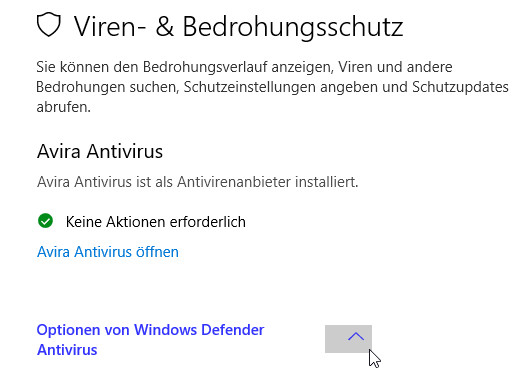
- Here, enable the setting Periodic scanning.
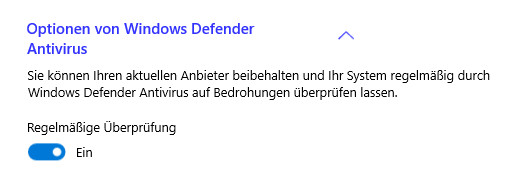
Have you also got a burning question you’d like answered? Ask us by entering it in the comments below.













