The new Anti-Theft feature in our Avira Online Essentials dashboard has a couple cool tricks to help you get back your lost smartphone or tablet. And, this feature is available on Android and iOS devices – and your home PC.
Here’s how it works:
The first step is simply to register your devices with Avira, activate the “Device Administrator” feature, and afterwards you can remotely control them using the Online Essentials dashboard. Soon after activation, finding your smartphone or tablet will be just a couple of clicks away.
1st scenario: You misplaced the device
Go to the “Can not find your device” section of the Online Essentials dashboard and trigger the “Play Sound” button. A really powerful signal will start sounding and if the device is nearby, you will surely find it. If it’s in somebody else’s hands, just imagine the panic on his face.
After you are sure that the device has been stolen, it’s time to go to “Lock your device” function. Add a PIN code that is known only by you and preset a message with contact details, which will be shown on the smartphone’s screen to its new “owner”.
On iOS, you have an additional contact option. While you can only send a message on an Android device, on iPhone you can directly call the person that has the device. Just go to the closest computer and access your Online Essential account.

2nd Scenario: Your device was stolen for sure and you get no answer
Hmmm, that’s nasty! But don’t lose hope. Go to “Think you lost your device?” function, click on “Wipe” and then you can select the data that shouldn’t get into wrong hands: Delete the storage, the SIM card or you can do a factory reset directly. Of course, shortly after this, the Police must be informed about the theft. The “Device data” gives you a complete report on your smartphone and provide all the necessary information for the investigation such as IMEI number and other product details.
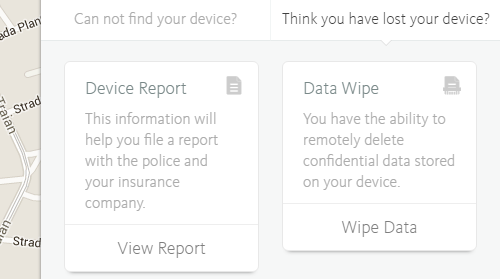
Locate the device
If you want to solve the theft problem faster and more efficiently, you can always activate the “Locate” function in Online Essentials. This will show you the exact location of the missing device and also a Google Street View of the place where it can be found. But bear in mind that this works only if the location settings are enabled and if the battery is not drained or removed.
Now, that you know what Anti-Theft feature can do, you can start preparing your devices for this kind of situations. Download Avira Free Antivirus, pair one or more devices and make it into a companion that will always be there to help when you can’t find your smartphone or tablet.














