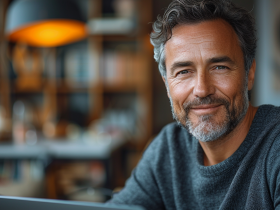Using a Gmail account as your personal email address gains you access to a variety of great internet tools, like Google Spreadsheets, Docs, and Maps. While you’re getting more done with this incredibly versatile service, you shouldn’t forget to take your privacy into account. Luckily, Gmail and Google offer several security and privacy options for you to consider.
Google makes learning about your privacy options easy thanks to Google Security Checkup and Privacy Checkup. Running these free services will show you exactly where your account stands and point you in the right direction to modify your Gmail privacy settings. Here’s what you need to know to avoid stolen emails, data leaks, and profile impersonation.
How to Manage Gmail Privacy Settings
To start managing your Gmail privacy settings, head to https://myaccount.google.com. Sign in and explore the boxes listed in the welcome screen.
Privacy & Personalization
In this screen, you can modify search settings and your chosen language. But you can focus on more important privacy measures as well.
In “Activity controls”, decide what you want on and what you want paused. Selections include “Web & App Activity”, which saves your activity on Google sites and apps. This data is used to provide users with a more personalized experience. You can also decide if you want Google to save your “Location History” or “YouTube History”.
This page also lets you decide if you want ads on Google personalized. If you do want ads personalized, you can double check that your ad preferences are up to date in this section. Finally, check the activity saved in your account in the “My Activity” and “Timeline” sections. You can also delete past activity in this section.
Security Checkup
Next, take a look at the “Security issues” box. If it says you’re dealing with security issues, click on the box and see what’s listed. It could be as simple as Google not having a recovery method for you should you get locked out of your account.
This section will also tell you if there have been any recent security events you should be aware of. You’ll also discover which, if any, third-party apps have access to your data. You can remove an app’s access from this screen.
You can also decide how you want to sign in to Google, check when your password was last changed, or turn on 2-step verification from this section. You can also check which devices are currently signed into your Google account and manage them as required.
Privacy Checkup
This step-by-step guide will help you choose privacy settings that are right for you. You may have already adjusted some of the settings it will walk you through, such as “YouTube Search History” or “Location History”. But you’ll also get to edit what other people can see based on your account, such as your phone number, comments on YouTube, and reviews on Maps.
Throughout Google’s privacy settings, you’ll find plenty of links to click if you want to learn more about a section or aren’t sure where to head next. The entire experience is user-friendly and simple to navigate. It only takes a few minutes to walk through each section, so do yourself a favor and find out exactly what your Gmail account is putting out into the world. You might be surprised on how vulnerable you are.
Additional Gmail Security Tips
Here are a few extra tips for keeping your Gmail account safe and secure.
Use a strong password
Every internet security buff will tell you to create a strong password. But despite the consistent advice, people still choose passwords with their name, birthday, or kids’ names. This info is easily found by hackers, making it easier to crack your password and get into your Gmail account. Choose a strong password, don’t use it anywhere else, and keep it to yourself.
Don’t check your email just anywhere
Avoid signing into your Gmail account on a public computer or open wi-fi. It’s entirely too simple for a hacker to get your password either through a key logging virus or other method. If you don’t have a choice, sign in but be sure to change your password once you’re back on your own device.
Be vigilant
Take time to routinely explore your Gmail account and make sure you don’t notice anything suspicious. Check your sent email box and mention to your friends and coworkers that you would appreciate a heads up if they receive a suspicious email from your account.
Google works around the clock to protect their Gmail users, their passwords, and their data. But because data breaches still happen, take the time to make sure your Gmail privacy settings are helping to keep you safe.