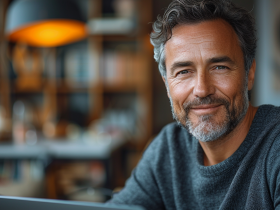Have you wasted an entire afternoon watching cat videos on YouTube? Or are you starting your own YouTube channel? Maybe you just enjoy uploading videos to the platform so your family and friends can enjoy them without having to download data through their email or on their phone.
No matter what you use YouTube for, there are a few things you can do to protect yourself on the video platform giant. See our tips on YouTube privacy settings below.
Keep Your Videos Private
If you’re set on becoming the next YouTube star, this privacy setting won’t make much sense. But if you’re only uploading videos to the video platform so close family members and friends can enjoy your child’s solo in the school play, keeping your videos safe from the rest of the world is a great feature to take advantage of.
Under “Broadcasting and Sharing Options”, head to the “Privacy” section. You can mark your video to share with the world or make it private and viewable by up to 25 people. You can either share a link or set sharing to only YouTube friends, giving you even more control over who can view your video.
Unlist Your Videos
If you don’t want to be limited to 25 viewings, you do have another option to protect your privacy on YouTube. Set your videos to “unlisted”. This means that your video won’t show up in search results or on your channel, but an unlimited set of eyes can watch it (as long as they have the direct link).
Watch the Background
If you are uploading videos to YouTube in the hopes of making it big, make sure you take note of your surroundings. If you’re filming outside your home, make sure you’re not showing your address. If there’s background noise in the video, make sure viewers can’t hear names or any other information that can help them learn more about you than you want them to.
Turn Off Activity Feed
If you’re not interested in taking over the YouTube world, but want to protect your YouTube privacy as you indulge in hour-long cat video binges, you’ll need to modify some settings. Click on your channel icon, click on “Settings”, and choose “Privacy from the left-side menu. On the page, you’ll find three boxes with the following descriptions.
- Keep all my liked videos private
- Keep all my saved playlists private
- Keep all my subscriptions private
If you leave these boxes unchecked, the public can view just about everything you’ve done on YouTube. Even if you have nothing to hide, there’s little reasoning behind sharing your activity feed with strangers.
Stop Ad Personalization
Did you know that YouTube and Google keep a track record of everything you do online, along with all your personal information, so that they can sell ad space to marketers based on your personal preferences? If you want to stop YouTube from tracking you, find the YouTube privacy setting labeled “Google Ad Settings” and toggle ad personalization off. You’ll still see ads, but they won’t be targeted.
You can also head to the “How your ads are personalized” section and see what types of ads are focused towards you. Delete any that you don’t want to see or delete them all. But if you delete everything, you could find yourself annoyed by random ads that don’t pertain to you.
You have a right to privacy on YouTube. You’re in control of what you upload to the platform, but you’re also in control of who sees it. By being proactive and taking the time to go through your YouTube privacy settings, you’ll be better protected while building your video empire.